프린터 설치 단계의 소프트웨어
1. 컴퓨터 운영 체제: windos10/64비트, CPU: 4코어, 메모리: 4GB 이상. Windows7/64비트
2. 프린터 드라이버 설치: L805 프린터 드라이버 파일 가격 열기 - 응용 프로그램 두 번 클릭 - 프롬프트에 따라 설치

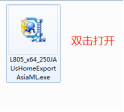
3. 압축을 푼다"운영"폴더 및 열기 - 열기"제레"폴더 - 두 번 클릭"VC_redist.x64"애플리케이션
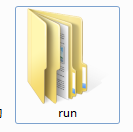

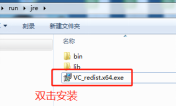
4.에서"운영"폴더를 두 번 클릭하여 엽니다."시작.bat"
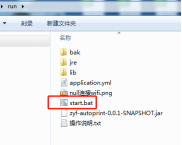
ㅏs는 다음을 따릅니다
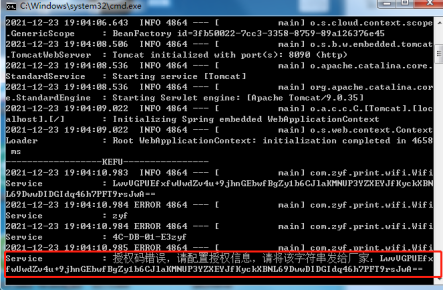
잘못된 인증 코드를 복사하여 고객 서비스에 보내십시오.
고객 서비스에서 새 인증 코드를 제공한 후"application.yml"에 있는 파일"운영"폴더
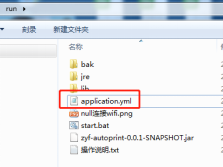
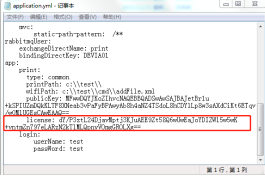
라이선스 뒤의 문자를 고객 서비스에서 제공한 새 인증 코드로 교체한 다음"구하다".
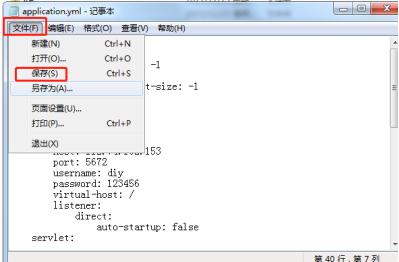
5. 그런 다음 start.bat를 다시 엽니다."운영"폴더
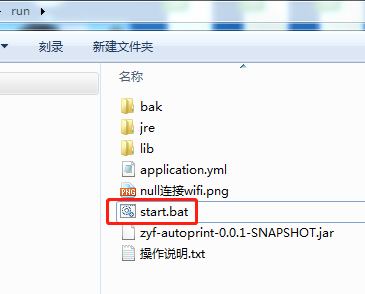
6. 인쇄 소프트웨어 설치
Mengtai 폴더 열기 - 두 번 클릭하여 엽니다."SETUP.EXE"응용 프로그램 - 프롬프트에 따라 설치

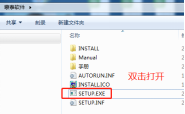

7. 설치 후 동글을 연결하고 컴퓨터를 다시 시작한 다음 두 번 클릭하여 Montai 소프트웨어를 엽니다. 인쇄 시스템 인터페이스에 들어가기 위해
인쇄 시스템 인터페이스에 들어가기 위해
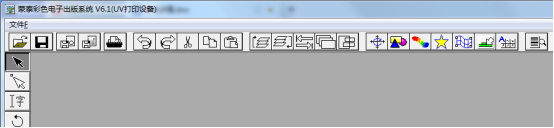
파일 - 프린터 설정
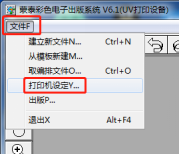
딸깍 하는 소리"Montai 프린터 설치"
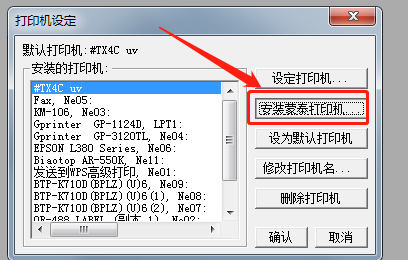
클릭"맞춤형 프린터"
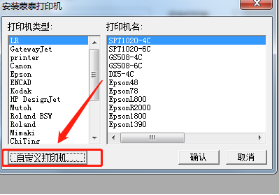
고르다"epsl8.inf"~에"몬타이 드라이버"폴더에서 열고
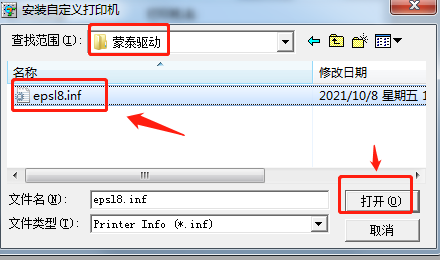
그런 다음"프린터 설정"- 고르다"L805"프린터 포트의 경우 - 다음을 클릭합니다."확인"
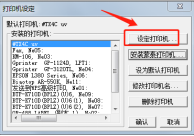
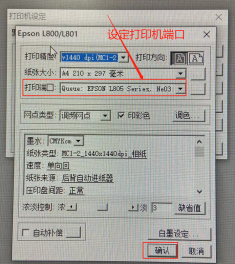
그런 다음"기본 프린터로 설정"- 그런 다음 클릭"확인"
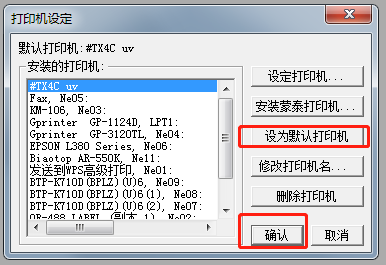
7. Mengtai의 기본 인터페이스로 돌아가서 파일 - 자동 인쇄 설정 - 다음 그림에 따라 설정한 다음"확인"
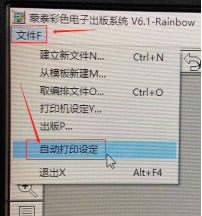
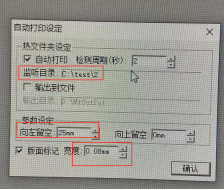
8. 고화질 인쇄 소프트웨어가 설치됩니다.
9. 엠보싱 소프트웨어를 설치합니다.
엠보싱 소프트웨어 폴더를 엽니다. 응용 프로그램을 두 번 클릭하고 지시에 따라 설치합니다.


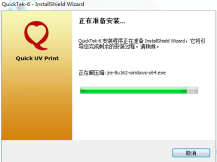
10. 설치 후 엠보싱 동글을 연결하고 두 번 클릭하여 엽니다."UV 인쇄"

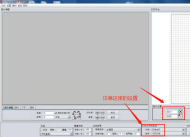
프린터 매개변수 설정
"설정"- 프린터 설정 - 아래 그림과 동일하게 설정
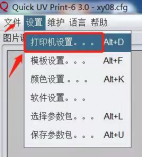
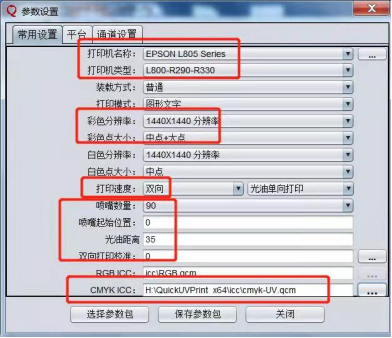
플랫폼 설정
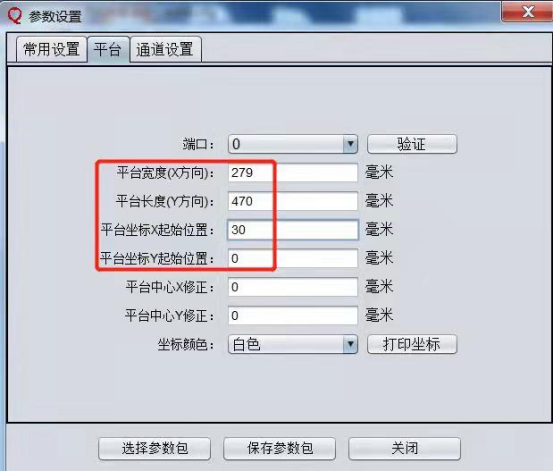
채널 설정:
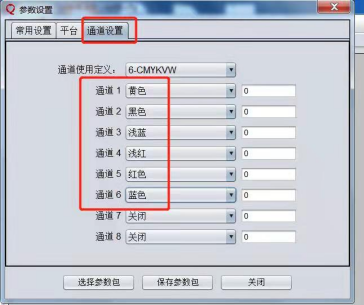
색상 설정: 설정 - 색상 설정:

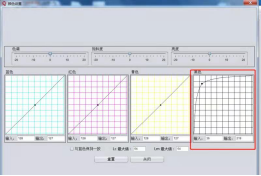
11. 자동 인쇄 설정: 설정 - 소프트웨어 설정
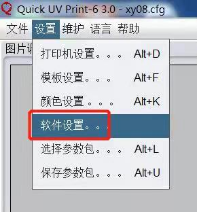
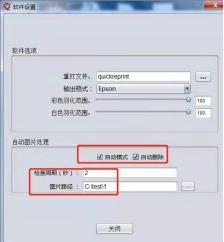
추신: 설치하기 전에 안티바이러스 소프트웨어를 끄십시오. 자동으로 켜야 하는 경우 직접 설정하십시오. 자세한 설치는 영상을 봐주세요.
- 화면 보호기
- 2.5D 투명 화면 보호기
- 모콜 2.5D 풀 커버 스크린 프로텍터
- 모콜 2.5D 풀 커버 2 세대 강화 유리 화면 보호기
- 모콜 2.5D 안티 블루라이트 2세대 강화유리 스크린 보호 필름
- 모콜 2.5D 풀 커버 프라이버시 화면 보호기
- 모콜 2.5D 블루 라이트 컷 화면 보호기
- 모콜 2.5D 항균 화면 보호기
- 모콜 3D 풀 커버 스크린 프로텍터
- 모콜 3D 혼합 풀 커버 스크린 프로텍터
- 모콜 3D UV 접착제 화면 보호기
- 모콜 3D 가장자리 접착제 화면 보호기
- 모콜 3D 풀 커버 프라이버시 화면 보호기
- 모콜 3D 블루 라이트 컷 화면 보호기
- 모콜 3D TPU 하이드로 겔 필름
- 모콜 5 에 1 개인 정보 보호 노트북 화면 보호기
- 모콜 5 에 1 노트북 화면 보호기
- 모콜 애완 동물 필름 노트북 화면 보호기
- MOCOLL 종이 느낌 화면 보호기
- MOCOLL 전체 커버 iPad 화면 보호기
- MOCOLL 풀 커버 블루 라이트 컷 iPad 화면 보호기
- MOCOLL 5 In 1 Macbook 화면 보호기
- MOCOLL 5 In 1 개인 정보 보호 MacBook 화면 보호기
- MOCOLL 스위치용 강화유리 화면 보호기
- MOCOLL 6 in 1 맥북 프로텍터
- 케이스
- 모콜 방탄 시리즈
- 모콜 관람차 시리즈
- 젤리 시리즈 휴대폰 케이스
- 모콜 크리스탈 시리즈
- 모콜콩 시리즈
- 모콜 에어 시리즈
- 모콜 그만큼 빨간 시리즈
- 모콜 가방 시리즈
- 모콜 그만큼 검정 펭귄 시리즈
- 모콜 화이트 스완 시리즈
- MOCOLL PALATE 시리즈
- MOCOLL 우 시리즈
- 모콜 T2 시리즈




